You can use this website as your guide to the town.
Hence the name, burnham.info, though the website’s official name is burnhamoncrouchtowncouncil.gov.uk.
Please note the Town Calendar, which aims to keep you informed of important events happening in the town, including Council business.
Search function
The Search function will find any word on any page – it’s really good, so do use it.
Just type in a key word into the search box – it has Search burnham.info already written in it, which will disappear as you type.
Then a list of places the word occurs will appear.
Click on the one you think most likely to find the result you are looking for.
The Boxes
Another easy way to get about is by clicking on the boxes, likes the ones below.
Menus & navigation
There are also drop-down menus and sidebar menus.
Internal links – using ‘new tabs’
We suggest when you are clicking on internal links, such as this one, you open the link in a new tab.
You can do this on a mobile or tablet by pressing down on the link and holding it until a menu appears allowing you to ‘Open in a new tab’.
You should then see a number in a square box at the top of the page – press on that to select the page you want to go to.
You can always use your device’s back arrow to go back to where you were.
On a PC, right-click on your mouse when you are over the link and choose ‘open in a new tab’, or, even easier, just press the top wheel on your mouse.
It’s a big website and this will help stop you getting lost.
If you get lost
If you do get lost, just click on the picture of Burnham at the top of the screen and it will take you back to the home page.